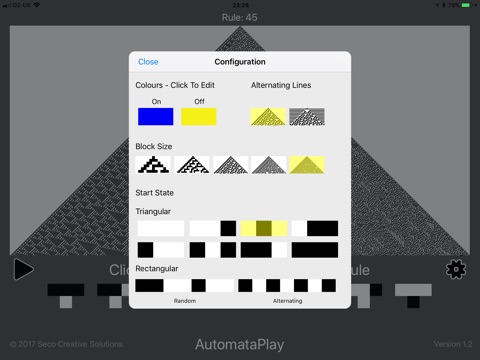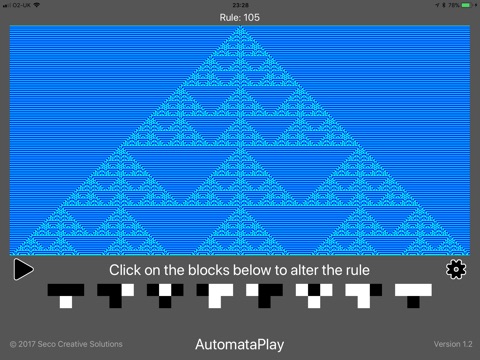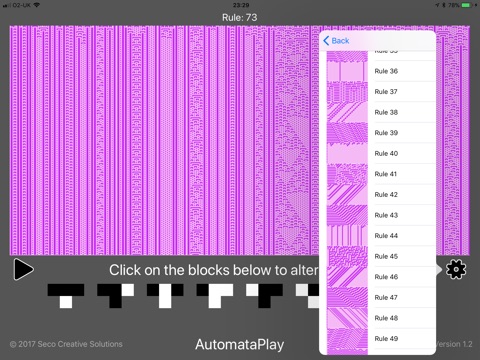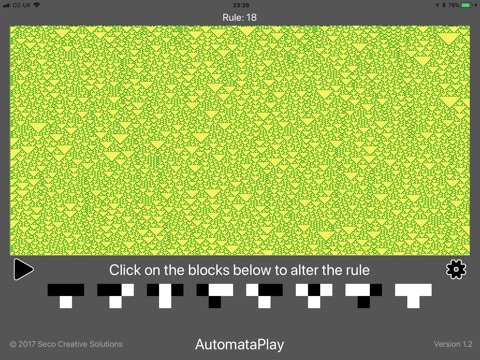
AutomataPlay app for iPhone and iPad
Developer: Seco Creative Solutions
First release : 09 Aug 2013
App size: 8.91 Mb
Explore the fascinating world of cellular automata - a set of simple rules that can generate complex and organic patterns.
The pictures are drawn one line at a time from the top downwards. The colour of each dot is based on the selected rule, and involves examining the three dots above. For example, if the middle and left-hand dots are black, then the dot being reviewed could be set to black. This happens for each dot in the image.
Images can be created from the middle of the top row, resulting in a triangular shape, or from a whole line of dots, creating a rectangular picture. Select the pattern of dots to use on the top row, from which the rest of the image will grow.
The menu allows you to easily select any of the 256 automata rules, which are shown with a live preview that matches the settings you have selected, including the starting conditions and colour scheme.
Use the settings screen to change the size of the dots, and also the colours. Share images with Facebook, Twitter, email, etc.
Use the interactive rules at the bottom of the screen to see how changing one rule can result in dramatically different images - simply tap on each rule to see how changing that one setting can result in a totally different pattern.